Yandex, the second largest search engine in Kazakhstan, will soon begin warning its users that they have opened an unsafe version of a site, even if the site is not. This is because the site does not have the secure HTTPS protocol.
Recall that the Google Chrome browser has long been writing next to the domain name, the words "Not protected", if the site does not have a redirect from the http protocol to https.
What does it look like?
In the browser window, to the left of the address bar, there will be a "lock" icon if the site is protected by SSL. If, instead of a lock icon, there will be the words "Not protected" - this means that the site is running on the old http protocol, which means that Google and Yandex browsers will warn site visitors that they have opened an unsafe site.
Unsecured site
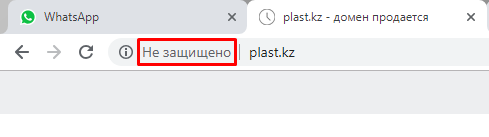
If you click then the following message pops up.
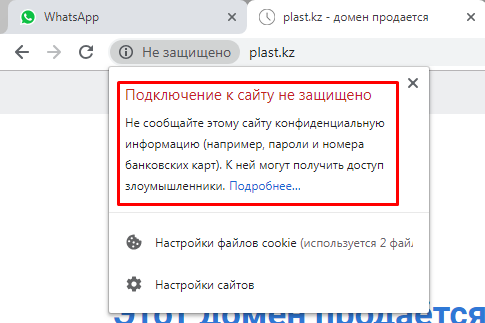
And this is how a protected site looks in a browser
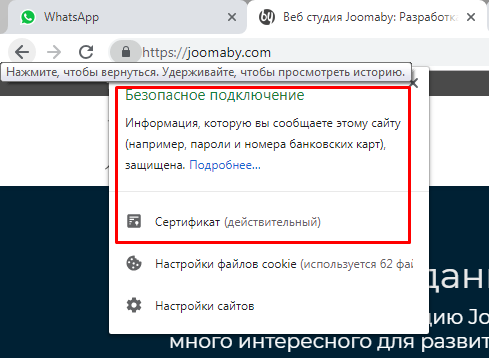
How can this threaten the site?
The site even with the old protocol will work as before, but it may lose positions in search engines and audience, because such a warning will immediately alert people.
How to check a site for the https protocol?
You can check it very simply. You should open any browser and enter the address of your site in the address bar of the browser and press "ENTER". If there is an inscription "not protected" to the left of the address bar, then the site has no protocol configured.
How to connect secure protocols?
You can contact the specialists who are engaged in your site and ask them to get SLL and TLS certificates from the hosting manager, then transfer your site to the secure HTPPS protocol.
